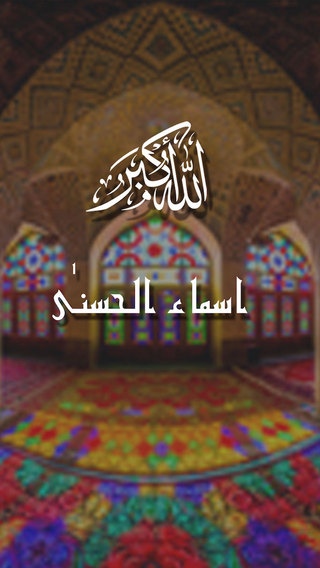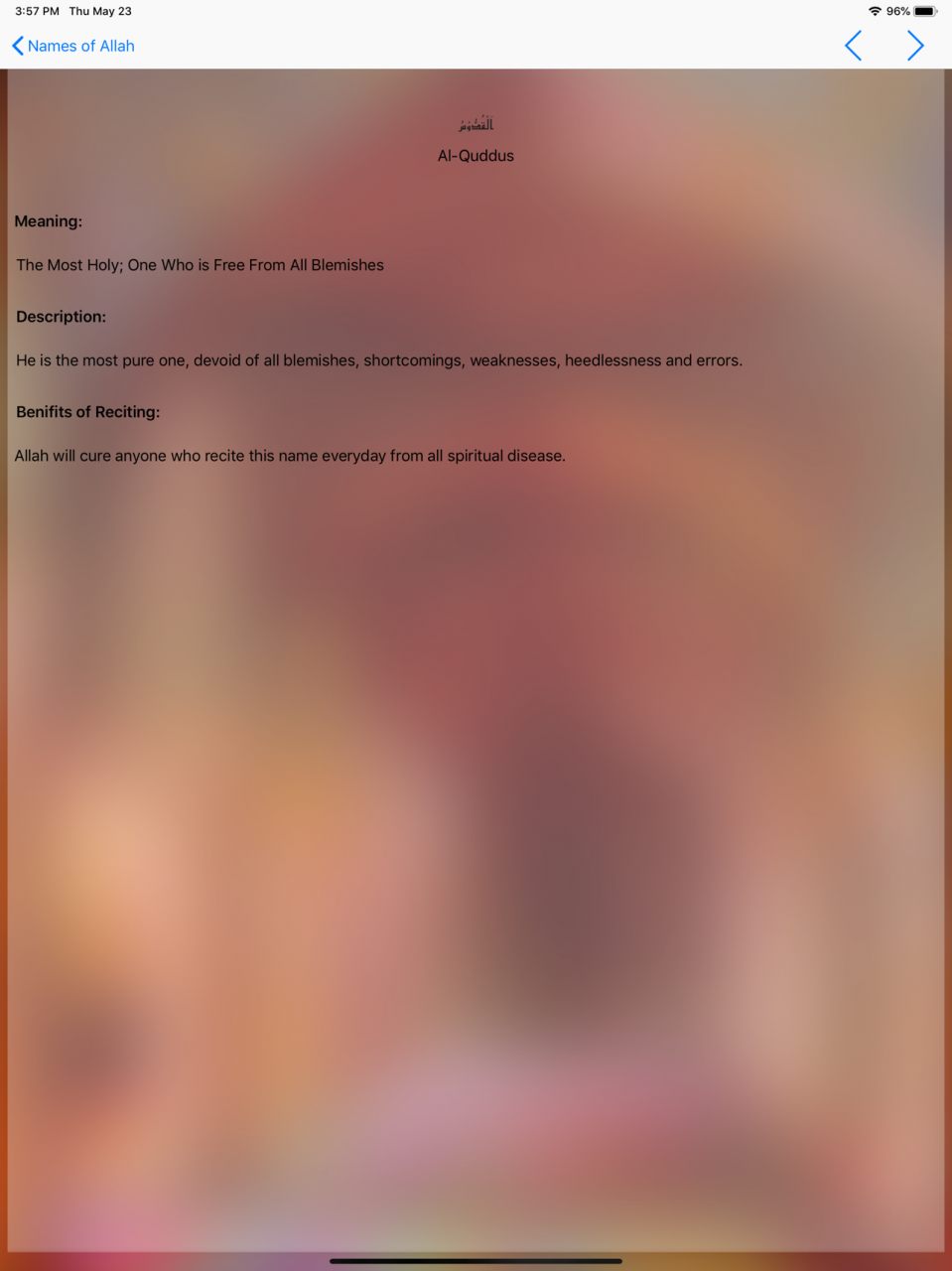99 Names Allah (Asma ul Husna) 1.9.2
Free Version
Publisher Description
99 Names of Allah is an Islamic Application on iOS in which you can read the 99 Names of Allah (Asma ul Husna) on mobile.
Each name is displayed in Arabic and English.
Hadith about 99 Names of Allah
Prophet Muhammad (PBUH) said “There are 99 names of Allah, and that anyone who memorizes all the names will be awarded paradise.”
The 99 Names of Allah (Asma Al-Husna), are the Names of Allah. Each representing a certain Attribute or Description of Allah (Swt).
Verse from Quran:
Allah (SWT) says in the Glorious Qur’an: “He is Allah (God), the Creator, the Originator, The Fashioner, to Him belong the most beautiful names: whatever is in the heavens and on earth, do declare His praises and Glory. And He is the Exalted in Might, The Wise.” [Quran 59:24]
* App Features:
-Read all the 99 names in Arabic, English with Meanings , Description & Benefits of reciting.
-Read the English Translation of the Meaning of Qur’an in Description for each name.
-Listen to heart touching audio. (All 99 names combined)
-New user interface
-You can tap on any name to know its details
-The application can also be shared on Facebook, Twitter etc
-Share with your loved ones and earn reward.
-Remove Ads.
Download Now and Memorize the 99 names of Allah(Swt) today
Nov 19, 2020
Version 1.9.2
Bug Fixes
About 99 Names Allah (Asma ul Husna)
99 Names Allah (Asma ul Husna) is a free app for iOS published in the Kids list of apps, part of Education.
The company that develops 99 Names Allah (Asma ul Husna) is Zulzan LLC. The latest version released by its developer is 1.9.2.
To install 99 Names Allah (Asma ul Husna) on your iOS device, just click the green Continue To App button above to start the installation process. The app is listed on our website since 2020-11-19 and was downloaded 27 times. We have already checked if the download link is safe, however for your own protection we recommend that you scan the downloaded app with your antivirus. Your antivirus may detect the 99 Names Allah (Asma ul Husna) as malware if the download link is broken.
How to install 99 Names Allah (Asma ul Husna) on your iOS device:
- Click on the Continue To App button on our website. This will redirect you to the App Store.
- Once the 99 Names Allah (Asma ul Husna) is shown in the iTunes listing of your iOS device, you can start its download and installation. Tap on the GET button to the right of the app to start downloading it.
- If you are not logged-in the iOS appstore app, you'll be prompted for your your Apple ID and/or password.
- After 99 Names Allah (Asma ul Husna) is downloaded, you'll see an INSTALL button to the right. Tap on it to start the actual installation of the iOS app.
- Once installation is finished you can tap on the OPEN button to start it. Its icon will also be added to your device home screen.